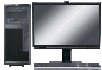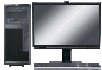Frequently Asked Questions
What is home networking and what
are its benefits?
What is Internet Connection Sharing?
What equipment do you recommend?
Can I use my own equipment?
I have seen equipment advertisements
saying a network is easy to setup. Why would I need a service like yours?
What else can I do with a home network
besides share an Internet connection?
I don't need a network now, but
would sure like assistance with my computers. I think one may have a
virus and the other needs some upgrades. Can you help?
Are there any monthly charges with
your service?
I have a home office with 4 computers,
would like to network them and need to allow my employees -- some of
whom work from home -- to access certain files. Can you help me do this
and provide remote access?
I heard there are security issues
with wireless networks, is this true?
I have a friend who has a wireless
network and he said the reception was not that great. How well do they
work and is there a limitation on the range?
I bought a wireless networking
kit and can't seem to get it to work properly, can your company help?
What are the advantages and disadvantages
of wireless vs. wired networks?
My cable company says I need to
pay for more IP addresses if I want to add computers. Is this really
necessary?
I have a very good printer and
would like to share it with the other computers in my home. Is this
possible?
My kids want to network their Playstation
to the Internet, can you help?
I am interested in a home network,
but have AOL, and would like to keep my account. How does that work?
What is home networking and
what are its benefits? Home networking refers to the capability
of computers and other devices to communicate at high-speed with one
another and with other computers and services on the Internet. Some
home network capabilities include:
- Internet Connection Sharing, enabling all PCs and other Internet
enabled devices to simultaneously access one high-speed Internet connection
- File, folder and print sharing, enabling all PCs and other devices
to share music, photos, videos and documents.
- Fast, efficient e-mail and instant messaging
- Security and Performance, including firewall security and content
filtering
- Device Sharing, enabling devices on one PC to be accessed by others,
such as printers, CD-ROMs and other devices
- A growing number of applications that use these capabilities - such
as family calendars, networked game playing, centralized messaging,
Personal Video Recording and distribution, home stereo integration,
home intranet websites and much more. Please see Network Applications.
From a purely economic viewpoint, home networks make additional high-speed
cable or DSL connections unnecessary, allowing families to save by disconnecting
extra phone lines used for dial-up, and often additional savings by
the elimination of other dial-up accounts.
back to top
What is Internet Connection Sharing? Internet connection sharing is a capability that allows multiple computers
to share a single Internet connection simultaneously. If, for example,
a family has a DSL or Cable Modem connection and three computers, ICS
allows all computers to use the Internet at the same time and all at
high-speed. With ICS there is no need to order additional connections
from your service provider and it eliminates the need for dial-up accounts
or extra phone lines.
A wired or wireless network and a router or ICS configured
computer is required to take advantage of this capability. All of our
solutions include Internet Connection Sharing.
back to top
What equipment do you recommend? We support a variety of different hardware depending on the type
of network you need and your budget. There is quite a range of products
and prices, from the very high-end to good quality, but affordable products.
In either case, all products we offer have been thoroughly tested and
guaranteed to work. One of the key advantages of using our services
is that you get the benefit of our extensive experience with and knowledge
of the different vendor products. They are not all the same.
We are also 100% vendor independent, which means you
get an objective opinion. We take the guess work out of product selection
and only recommend stuff that really works.
back to top
Can I use my own equipment? Yes. You can purchase the equipment or we can purchase it it for
you. If you already have equipment we can certainly work with what you
have -- install it for you, assist you in troubleshooting a network
that is already installed or reinstall it.
back to top
I have seen equipment advertisements
saying a network is easy to setup. Why would I need a service like yours? No one would argue that these networks are impossible to setup on your
own, but the horror stories are legion. Indeed a healthy percentage
of our customers found us after giving up on the self-installation ordeal.
But beyond avoiding potential installation problems, there are other
great reasons to use a turnkey service like ours:
-
Knowledgeable advice and recommendations prior to buying anything
-
Proven design and thoroughly tested hardware
-
Expert installation and configuration
-
Service and support guarantees
-
Ongoing, responsive and knowledgeable technical support.
back to top
What else can I do with a
home network besides share an Internet connection? Lots. Basic capabilities
include file and folder sharing and resource sharing, like printer sharing.
On top of these basic capabilities there are a whole variety of other
other entertainment, messaging, and security applications that can all
be used over your home network. See Network Applications for a complete list.
back to top
I don't need a network now,
but would sure like assistance with my computers. I think one may have
a virus and the other needs some upgrades. Can you help? Absolutely!
We provide on-site computer upgrade and troubleshooting. Please see
Upgrades and Training for more information.
back to top
Are there any monthly charges
with your service? No. We only charge for the installation. Many
customers actually save on monthly service charges because they can
eliminate extra phone lines and dial-up accounts.
back to top
I have a small office with
four computers and employees who work form home. Can you network the
office and provide remote access for the other employees? Yes we
can . Not only do we have comprehensive services for small businesses
-- including Windows 2000 server installation -- but we also can assist
in setting up and supporting VPN access to the office network. See our
Small Office/Home Office section.
back to top
I heard there are security
issues with wireless networks, is this true? Yes and No. The default
configuration settings on most wireless routers and access point are
not encrypted and therefore are not secure. The equipment makers do
this because it is easier to setup a wireless network without encryption.
However, they all can be configured for 128-bit strong encryption which
provides good security. Other security settings can also be enabled,
such as MAC filtering and limiting the number of DHCP clients. We offer
strong encryption to all of our customers.
back to top
I have a friend who has a
wireless network and he said the reception was not that great. How well
do they work and is there a limitation on the range? Yes there are
limitations on the range of wireless networks. The effective range (anywhere
from 15 feet to 1500 feet) depends on a number of factors, including
the type of building materials in use (walls, ceilings and other barriers),
positioning of the access point, and the quality of the access point
and client adapter equipment.
A key benefit of our service is our extensive experience
with wireless equipment and wireless networking. If your wireless network
does not work where you need it to work we will find a solution or provide
a full refund.
back to top
I bought a wireless networking
kit and can't seem to get it to work properly, can your company help? Yes. We can assist with the installation of your equipment and can also
help installing other features and capabilities.
back to top
What are the advantages and
disadvantages of wireless vs. wired networks? Each medium has its
own characteristics and advantages. The biggest advantage of a wireless
network is that it does not require cabling and can be implemented quickly.
The disadvantages are the networking equipment is more expensive and
there can be problems with reception and range depending on the type
of building materials in your home or apartment. There is all the matter
of speed or throughput. Wireless technology is currently limited to
a maximum speed of 11 Mb/s for the 802.11b standard and 54 Mb/s for
the 802.11a standard (which also typically has more limited range and
a higher price for the equipment). For many applications, most notably
Internet connection sharing, this is plenty of speed, especially given
that most broadband connections are currently in the 1 - 3 Mb/s today.
Wired networks do not have this speed limitation. Out
of the box, wired networking equipment (Ethernet cards, Ethernet switches)
have a speed of 100 Mb/s. The same cable (CAT5e) can already support
1,000 Mb/s (Gigabit Ethernet), although the networking gear is much
more expensive. Wired networks also are inherently more secure. The
disadvantages are mainly in the labor costs of installing cabling in
a home or apartment and lack of mobility for the networked device.
Some of our customers have chosen a hybrid design, where
wiring is limited to key computers or workstations and a wireless access
point is installed for mobility for laptops. This provides the best
of both worlds.
back to top
My cable company says I need
to pay for more IP addresses if I want to add computers. Is this really
necessary? No , it is not necessary. Most home networks use a technology
called NAT, which allows multiple computers behind a router or other
gateway device to share one public IP address. The computers in the
home use private IP addresses which are free.
However, in some cases, additional IP addresses can be
very convenient. For example, if a small business wanted to host there
own website or mail server, having an additional IP allows that computer
to interface directly to the Internet, while the rest of the traffic
is behind a secure firewall. Some serious Internet gamers also like
direct connections with their own IP addresses, since it does not need
to be behind the NAT router and simplifies many settings.
back to top
I have a very good printer
and would like to share it with the other computers in my home. Is this
possible? Yes . This is an excellent use of a home network and indeed
many people who install one utilize this capability. We can install
shared network printers connected to another computer or install a standalone
print server.
back to top
My kids want to network their
Playstation to the Internet, can you help? Yes. We have a lot of
experience with Internet gaming and can assist with Playstation 2, XBox
and other PC based games, like those from Blizzard Entertainment and
others. We can also help configure firewalls and routers for existing
customers who buy these games after installation.
back to top
I am interested in a home
network, but have AOL, and would like to keep my account. How does that
work? You can order DSL or Cable Modem service from your local provider,
install a home network and keep your AOL account. AOL can be used over
any broadband connection and AOL offers a "bring your own access(BYOA)"
pricing plan. All of our installations include AOL setup for AOL subscribers.
back to top
|